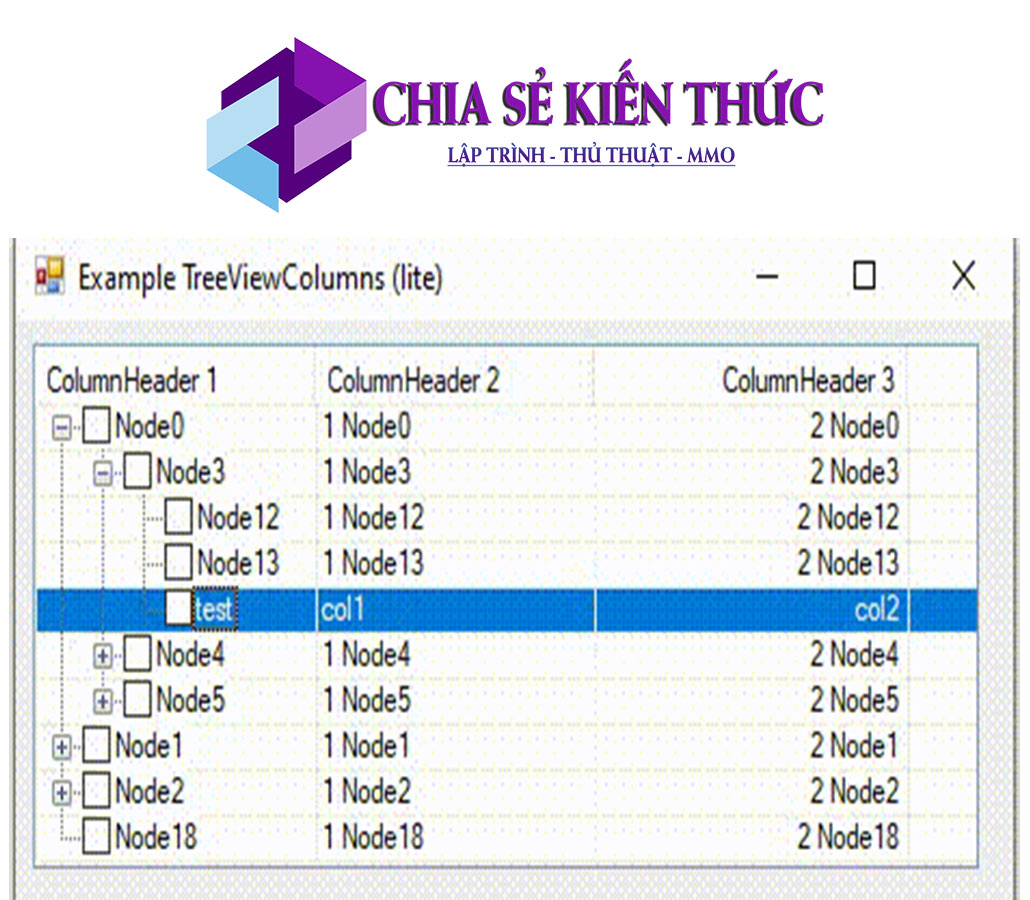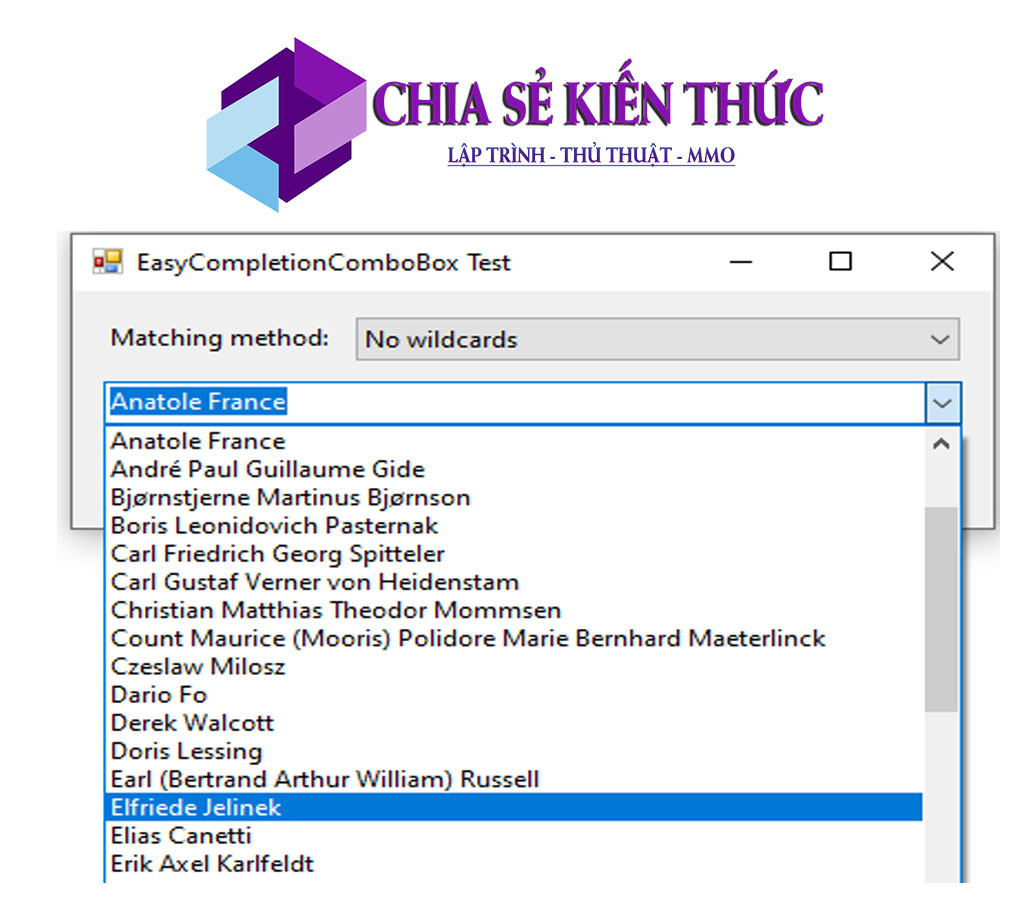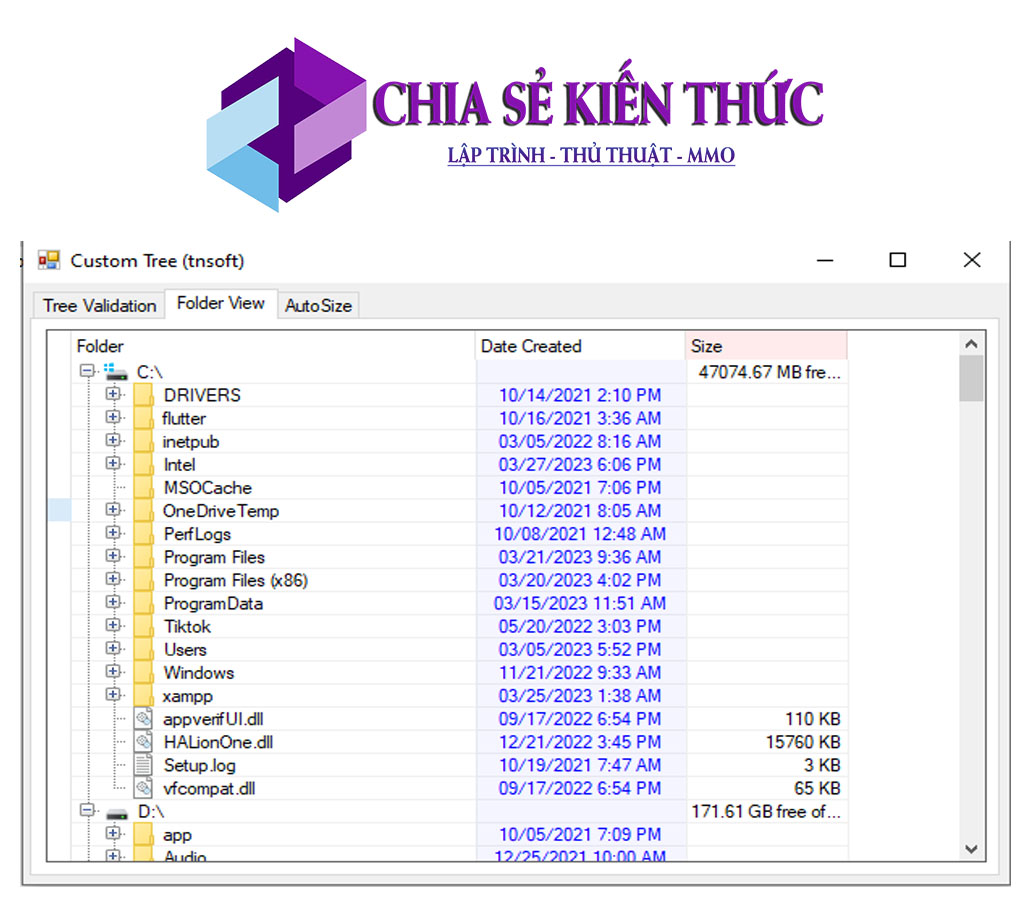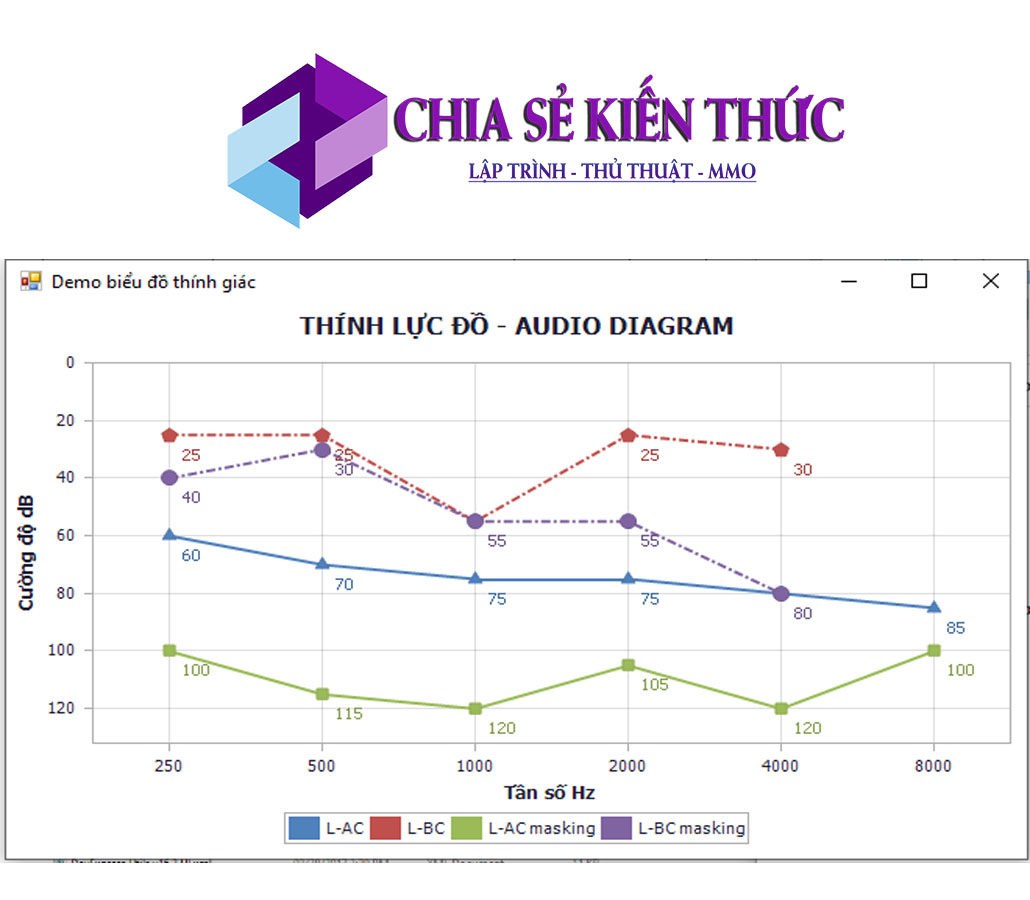1. Giới thiệu
Hôm nay mình sẽ hướng dẫn cái bạn tạo treeview cơ bản như sau:

2. Code
Class: TreeViewColumns
using System;
using System.Drawing;
using System.Windows.Forms;
using System.Windows.Forms.VisualStyles;
using System.ComponentModel;
namespace TreeViewColumnsProject
{
public partial class TreeViewColumns : UserControl
{
public TreeViewColumns()
{
InitializeComponent();
this.BackColor = VisualStyleInformation.TextControlBorder;
this.Padding = new Padding(1);
}
[Description("TreeView associated with the control"), Category("Behavior")]
public TreeView TreeView
{
get
{
return this.treeView1;
}
}
[Description("Columns associated with the control"), Category("Behavior")]
public ListView.ColumnHeaderCollection Columns
{
get
{
return this.listView1.Columns;
}
}
private void listView1_ColumnClick(object sender, ColumnClickEventArgs e)
{
this.treeView1.Focus();
}
private void treeView1_Click(object sender, EventArgs e)
{
Point p = this.treeView1.PointToClient(Control.MousePosition);
TreeNode tn = this.treeView1.GetNodeAt(p);
if (tn != null)
this.treeView1.SelectedNode = tn;
}
private void listView1_ColumnWidthChanged(object sender, ColumnWidthChangedEventArgs e)
{
this.treeView1.Focus();
this.treeView1.Invalidate();
}
private void listView1_ColumnWidthChanging(object sender, ColumnWidthChangingEventArgs e)
{
this.treeView1.Focus();
this.treeView1.Invalidate();
}
private void treeView1_DrawNode(object sender, DrawTreeNodeEventArgs e)
{
e.DrawDefault = true;
Rectangle rect = e.Bounds;
if ((e.State & TreeNodeStates.Selected) != 0)
{
if ((e.State & TreeNodeStates.Focused) != 0)
e.Graphics.FillRectangle(SystemBrushes.Highlight, rect);
else
e.Graphics.FillRectangle(SystemBrushes.Control, rect);
}
else
e.Graphics.FillRectangle(Brushes.White, rect);
e.Graphics.DrawRectangle(SystemPens.Control, rect);
for (int intColumn = 1; intColumn < this.listView1.Columns.Count; intColumn++)
{
rect.Offset(this.listView1.Columns[intColumn - 1].Width, 0);
rect.Width = this.listView1.Columns[intColumn].Width;
e.Graphics.DrawRectangle(SystemPens.Control, rect);
string strColumnText;
string[] list = e.Node.Tag as string[];
if (list != null && intColumn<=list.Length)
strColumnText = list[intColumn - 1];
else
strColumnText = intColumn + " " + e.Node.Text; // dummy
TextFormatFlags flags = TextFormatFlags.EndEllipsis;
switch(this.listView1.Columns[intColumn].TextAlign)
{
case HorizontalAlignment.Center:
flags |= TextFormatFlags.HorizontalCenter;
break;
case HorizontalAlignment.Left:
flags |= TextFormatFlags.Left;
break;
case HorizontalAlignment.Right:
flags |= TextFormatFlags.Right;
break;
default:
break;
}
rect.Y++;
if ((e.State & TreeNodeStates.Selected) != 0 &&
(e.State & TreeNodeStates.Focused) != 0)
TextRenderer.DrawText(e.Graphics, strColumnText, e.Node.NodeFont, rect, SystemColors.HighlightText, flags);
else
TextRenderer.DrawText(e.Graphics, strColumnText, e.Node.NodeFont, rect, e.Node.ForeColor, e.Node.BackColor, flags);
rect.Y--;
}
}
}
}
Download Code: TreeViewColumnsProject
Cảm ơn các bạn đã quan tâm nhé 🤓🤓🤓