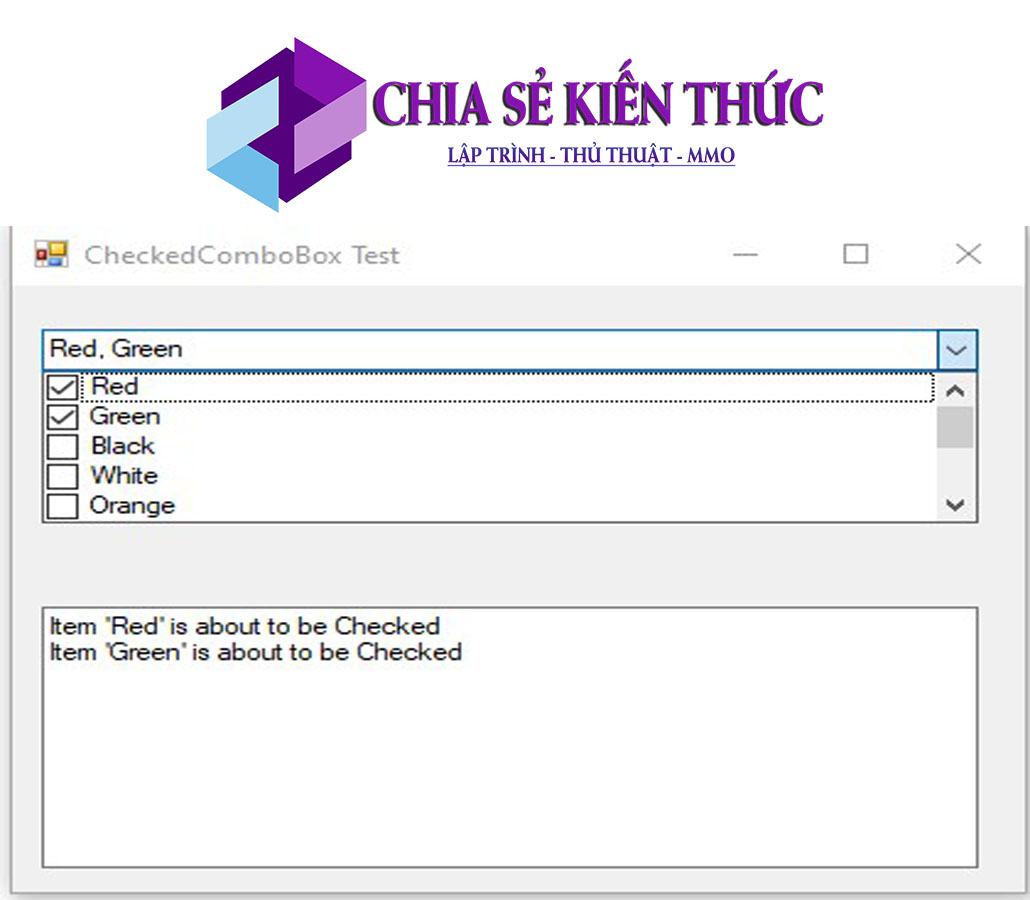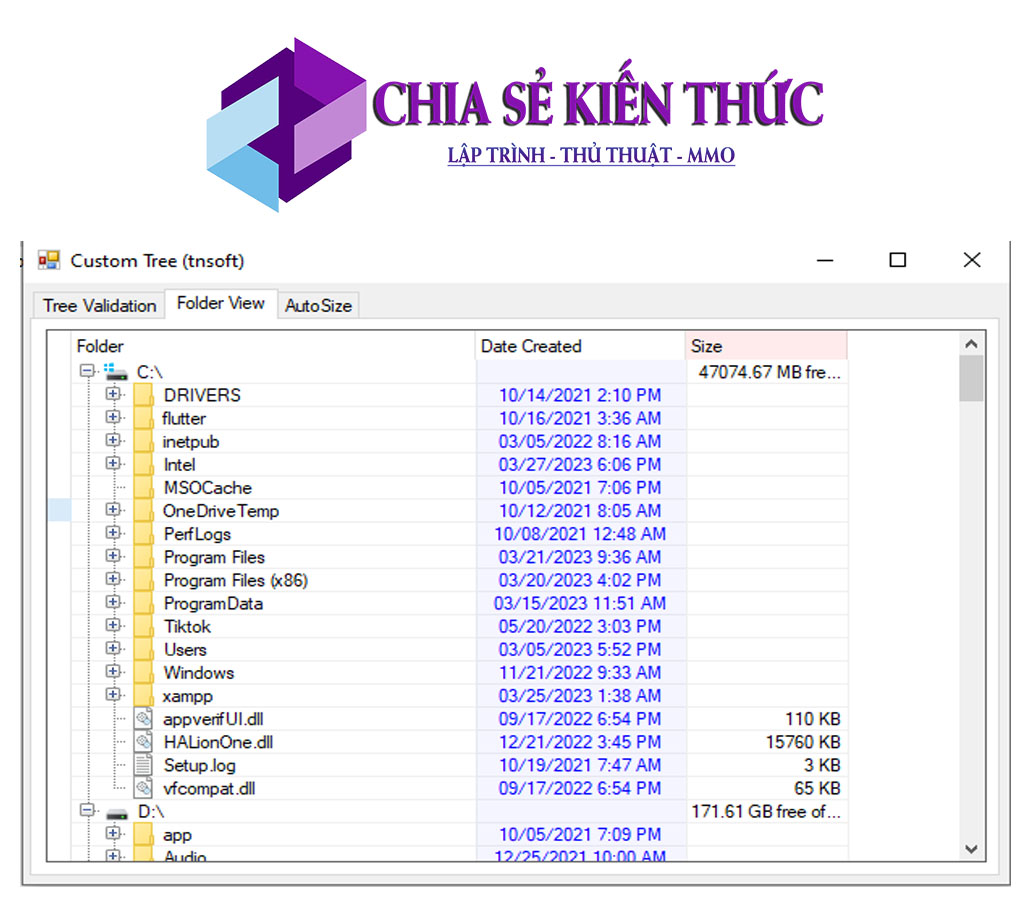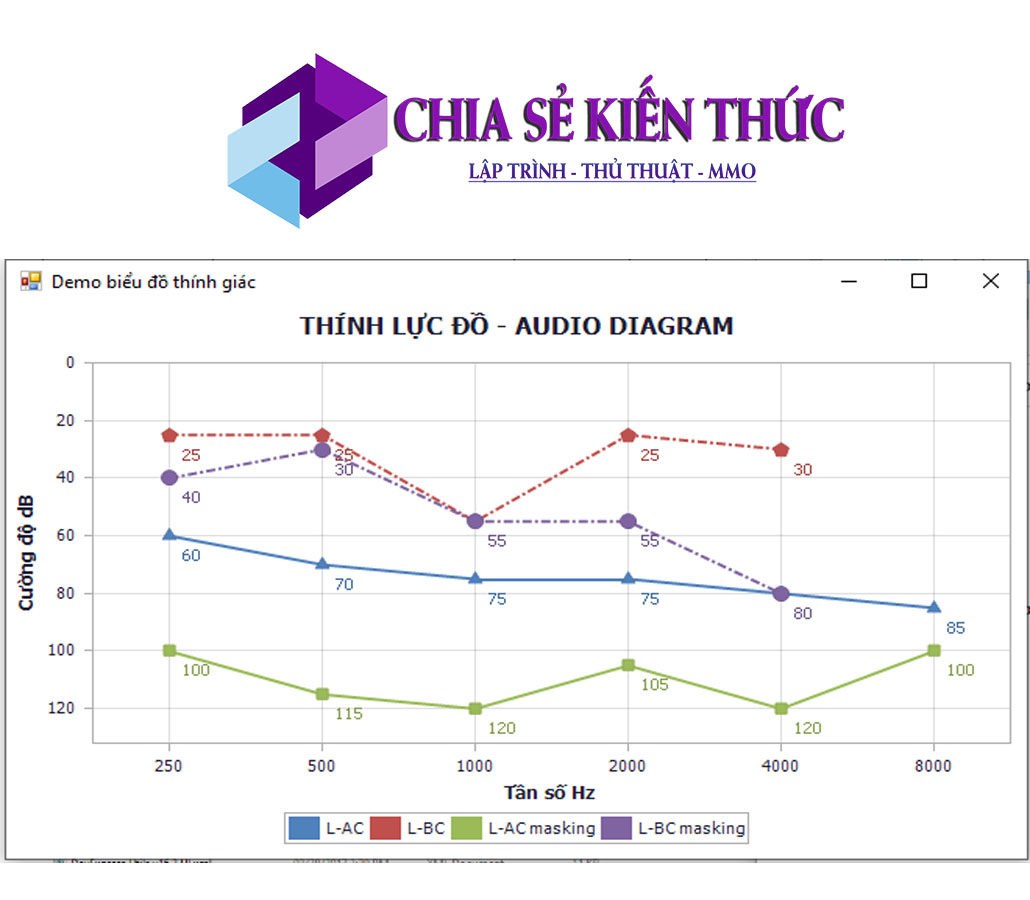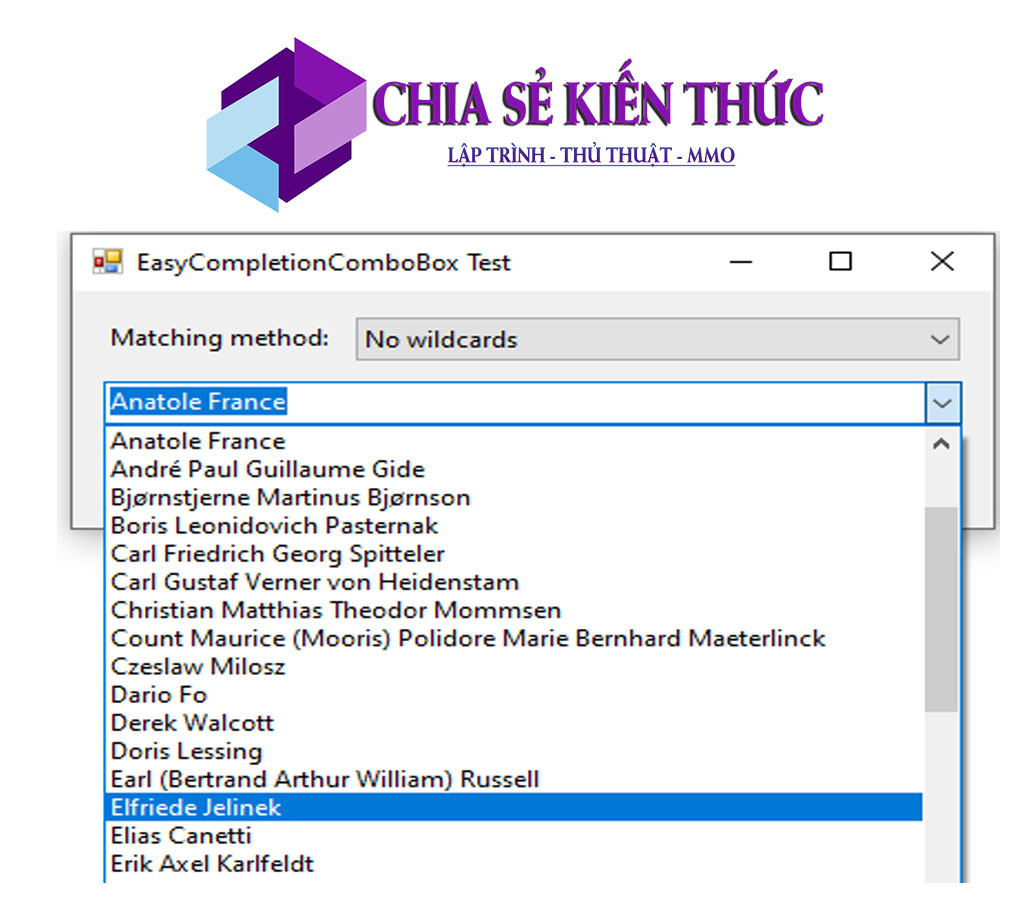1. Giới thiệu
Hôm nay mình chia sẻ cho các bạn công cụ “CheckdCombobox” của C# nhé.
Xem mẫu video bên dưới:
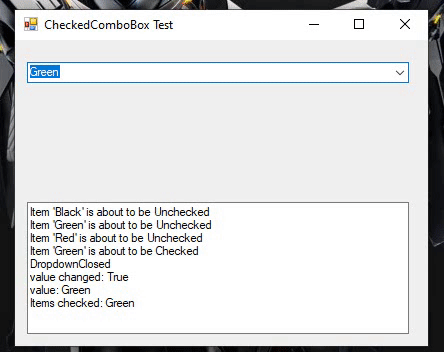
2. Phần code
Tạo Class: CheckComboBoxTest
using System;
using System.Collections.Generic;
using System.Text;
using System.Windows.Forms;
using System.Drawing;
using System.Diagnostics;
namespace CheckComboBoxTest {
public class CheckedComboBox : ComboBox {
/// <summary>
/// Internal class to represent the dropdown list of the CheckedComboBox
/// </summary>
internal class Dropdown : Form {
// ---------------------------------- internal class CCBoxEventArgs --------------------------------------------
/// <summary>
/// Custom EventArgs encapsulating value as to whether the combo box value(s) should be assignd to or not.
/// </summary>
internal class CCBoxEventArgs : EventArgs {
private bool assignValues;
public bool AssignValues {
get { return assignValues; }
set { assignValues = value; }
}
private EventArgs e;
public EventArgs EventArgs {
get { return e; }
set { e = value; }
}
public CCBoxEventArgs(EventArgs e, bool assignValues) : base() {
this.e = e;
this.assignValues = assignValues;
}
}
// ---------------------------------- internal class CustomCheckedListBox --------------------------------------------
/// <summary>
/// A custom CheckedListBox being shown within the dropdown form representing the dropdown list of the CheckedComboBox.
/// </summary>
internal class CustomCheckedListBox : CheckedListBox {
private int curSelIndex = -1;
public CustomCheckedListBox() : base() {
this.SelectionMode = SelectionMode.One;
this.HorizontalScrollbar = true;
}
/// <summary>
/// Intercepts the keyboard input, [Enter] confirms a selection and [Esc] cancels it.
/// </summary>
/// <param name="e">The Key event arguments</param>
protected override void OnKeyDown(KeyEventArgs e) {
if (e.KeyCode == Keys.Enter) {
// Enact selection.
((CheckedComboBox.Dropdown) Parent).OnDeactivate(new CCBoxEventArgs(null, true));
e.Handled = true;
} else if (e.KeyCode == Keys.Escape) {
// Cancel selection.
((CheckedComboBox.Dropdown) Parent).OnDeactivate(new CCBoxEventArgs(null, false));
e.Handled = true;
} else if (e.KeyCode == Keys.Delete) {
// Delete unckecks all, [Shift + Delete] checks all.
for (int i = 0; i < Items.Count; i++) {
SetItemChecked(i, e.Shift);
}
e.Handled = true;
}
// If no Enter or Esc keys presses, let the base class handle it.
base.OnKeyDown(e);
}
protected override void OnMouseMove(MouseEventArgs e) {
base.OnMouseMove(e);
int index = IndexFromPoint(e.Location);
Debug.WriteLine("Mouse over item: " + (index >= 0 ? GetItemText(Items[index]) : "None"));
if ((index >= 0) && (index != curSelIndex)) {
curSelIndex = index;
SetSelected(index, true);
}
}
} // end internal class CustomCheckedListBox
// --------------------------------------------------------------------------------------------------------
// ********************************************* Data *********************************************
private CheckedComboBox ccbParent;
// Keeps track of whether checked item(s) changed, hence the value of the CheckedComboBox as a whole changed.
// This is simply done via maintaining the old string-representation of the value(s) and the new one and comparing them!
private string oldStrValue = "";
public bool ValueChanged {
get {
string newStrValue = ccbParent.Text;
if ((oldStrValue.Length > 0) && (newStrValue.Length > 0)) {
return (oldStrValue.CompareTo(newStrValue) != 0);
} else {
return (oldStrValue.Length != newStrValue.Length);
}
}
}
// Array holding the checked states of the items. This will be used to reverse any changes if user cancels selection.
bool[] checkedStateArr;
// Whether the dropdown is closed.
private bool dropdownClosed = true;
private CustomCheckedListBox cclb;
public CustomCheckedListBox List {
get { return cclb; }
set { cclb = value; }
}
// ********************************************* Construction *********************************************
public Dropdown(CheckedComboBox ccbParent) {
this.ccbParent = ccbParent;
InitializeComponent();
this.ShowInTaskbar = false;
// Add a handler to notify our parent of ItemCheck events.
this.cclb.ItemCheck += new System.Windows.Forms.ItemCheckEventHandler(this.cclb_ItemCheck);
}
// ********************************************* Methods *********************************************
// Create a CustomCheckedListBox which fills up the entire form area.
private void InitializeComponent() {
this.cclb = new CustomCheckedListBox();
this.SuspendLayout();
//
// cclb
//
this.cclb.BorderStyle = System.Windows.Forms.BorderStyle.None;
this.cclb.Dock = System.Windows.Forms.DockStyle.Fill;
this.cclb.FormattingEnabled = true;
this.cclb.Location = new System.Drawing.Point(0, 0);
this.cclb.Name = "cclb";
this.cclb.Size = new System.Drawing.Size(47, 15);
this.cclb.TabIndex = 0;
//
// Dropdown
//
this.AutoScaleDimensions = new System.Drawing.SizeF(6F, 13F);
this.AutoScaleMode = System.Windows.Forms.AutoScaleMode.Font;
this.BackColor = System.Drawing.SystemColors.Menu;
this.ClientSize = new System.Drawing.Size(47, 16);
this.ControlBox = false;
this.Controls.Add(this.cclb);
this.ForeColor = System.Drawing.SystemColors.ControlText;
this.FormBorderStyle = System.Windows.Forms.FormBorderStyle.FixedToolWindow;
this.MinimizeBox = false;
this.Name = "ccbParent";
this.StartPosition = System.Windows.Forms.FormStartPosition.Manual;
this.ResumeLayout(false);
}
public string GetCheckedItemsStringValue() {
StringBuilder sb = new StringBuilder("");
for (int i = 0; i < cclb.CheckedItems.Count; i++) {
sb.Append(cclb.GetItemText(cclb.CheckedItems[i])).Append(ccbParent.ValueSeparator);
}
if (sb.Length > 0) {
sb.Remove(sb.Length - ccbParent.ValueSeparator.Length, ccbParent.ValueSeparator.Length);
}
return sb.ToString();
}
/// <summary>
/// Closes the dropdown portion and enacts any changes according to the specified boolean parameter.
/// NOTE: even though the caller might ask for changes to be enacted, this doesn't necessarily mean
/// that any changes have occurred as such. Caller should check the ValueChanged property of the
/// CheckedComboBox (after the dropdown has closed) to determine any actual value changes.
/// </summary>
/// <param name="enactChanges"></param>
public void CloseDropdown(bool enactChanges) {
if (dropdownClosed) {
return;
}
Debug.WriteLine("CloseDropdown");
// Perform the actual selection and display of checked items.
if (enactChanges) {
ccbParent.SelectedIndex = -1;
// Set the text portion equal to the string comprising all checked items (if any, otherwise empty!).
ccbParent.Text = GetCheckedItemsStringValue();
} else {
// Caller cancelled selection - need to restore the checked items to their original state.
for (int i = 0; i < cclb.Items.Count; i++) {
cclb.SetItemChecked(i, checkedStateArr[i]);
}
}
// From now on the dropdown is considered closed. We set the flag here to prevent OnDeactivate() calling
// this method once again after hiding this window.
dropdownClosed = true;
// Set the focus to our parent CheckedComboBox and hide the dropdown check list.
ccbParent.Focus();
this.Hide();
// Notify CheckedComboBox that its dropdown is closed. (NOTE: it does not matter which parameters we pass to
// OnDropDownClosed() as long as the argument is CCBoxEventArgs so that the method knows the notification has
// come from our code and not from the framework).
ccbParent.OnDropDownClosed(new CCBoxEventArgs(null, false));
}
protected override void OnActivated(EventArgs e) {
Debug.WriteLine("OnActivated");
base.OnActivated(e);
dropdownClosed = false;
// Assign the old string value to compare with the new value for any changes.
oldStrValue = ccbParent.Text;
// Make a copy of the checked state of each item, in cace caller cancels selection.
checkedStateArr = new bool[cclb.Items.Count];
for (int i = 0; i < cclb.Items.Count; i++) {
checkedStateArr[i] = cclb.GetItemChecked(i);
}
}
protected override void OnDeactivate(EventArgs e) {
Debug.WriteLine("OnDeactivate");
base.OnDeactivate(e);
CCBoxEventArgs ce = e as CCBoxEventArgs;
if (ce != null) {
CloseDropdown(ce.AssignValues);
} else {
// If not custom event arguments passed, means that this method was called from the
// framework. We assume that the checked values should be registered regardless.
CloseDropdown(true);
}
}
private void cclb_ItemCheck(object sender, ItemCheckEventArgs e) {
if (ccbParent.ItemCheck != null) {
ccbParent.ItemCheck(sender, e);
}
}
} // end internal class Dropdown
// ******************************** Data ********************************
/// <summary>
/// Required designer variable.
/// </summary>
private System.ComponentModel.IContainer components = null;
// A form-derived object representing the drop-down list of the checked combo box.
private Dropdown dropdown;
// The valueSeparator character(s) between the ticked elements as they appear in the
// text portion of the CheckedComboBox.
private string valueSeparator;
public string ValueSeparator {
get { return valueSeparator; }
set { valueSeparator = value; }
}
public bool CheckOnClick {
get { return dropdown.List.CheckOnClick; }
set { dropdown.List.CheckOnClick = value; }
}
public new string DisplayMember {
get { return dropdown.List.DisplayMember; }
set { dropdown.List.DisplayMember = value; }
}
public new CheckedListBox.ObjectCollection Items {
get { return dropdown.List.Items; }
}
public CheckedListBox.CheckedItemCollection CheckedItems {
get { return dropdown.List.CheckedItems; }
}
public CheckedListBox.CheckedIndexCollection CheckedIndices {
get { return dropdown.List.CheckedIndices; }
}
public bool ValueChanged {
get { return dropdown.ValueChanged; }
}
// Event handler for when an item check state changes.
public event ItemCheckEventHandler ItemCheck;
// ******************************** Construction ********************************
public CheckedComboBox() : base() {
// We want to do the drawing of the dropdown.
this.DrawMode = DrawMode.OwnerDrawVariable;
// Default value separator.
this.valueSeparator = ", ";
// This prevents the actual ComboBox dropdown to show, although it's not strickly-speaking necessary.
// But including this remove a slight flickering just before our dropdown appears (which is caused by
// the empty-dropdown list of the ComboBox which is displayed for fractions of a second).
this.DropDownHeight = 1;
// This is the default setting - text portion is editable and user must click the arrow button
// to see the list portion. Although we don't want to allow the user to edit the text portion
// the DropDownList style is not being used because for some reason it wouldn't allow the text
// portion to be programmatically set. Hence we set it as editable but disable keyboard input (see below).
this.DropDownStyle = ComboBoxStyle.DropDown;
this.dropdown = new Dropdown(this);
// CheckOnClick style for the dropdown (NOTE: must be set after dropdown is created).
this.CheckOnClick = true;
}
// ******************************** Operations ********************************
/// <summary>
/// Clean up any resources being used.
/// </summary>
/// <param name="disposing">true if managed resources should be disposed; otherwise, false.</param>
protected override void Dispose(bool disposing) {
if (disposing && (components != null)) {
components.Dispose();
}
base.Dispose(disposing);
}
protected override void OnDropDown(EventArgs e) {
base.OnDropDown(e);
DoDropDown();
}
private void DoDropDown() {
if (!dropdown.Visible) {
Rectangle rect = RectangleToScreen(this.ClientRectangle);
dropdown.Location = new Point(rect.X, rect.Y + this.Size.Height);
int count = dropdown.List.Items.Count;
if (count > this.MaxDropDownItems) {
count = this.MaxDropDownItems;
} else if (count == 0) {
count = 1;
}
dropdown.Size = new Size(this.Size.Width, (dropdown.List.ItemHeight) * count + 2);
dropdown.Show(this);
}
}
protected override void OnDropDownClosed(EventArgs e) {
// Call the handlers for this event only if the call comes from our code - NOT the framework's!
// NOTE: that is because the events were being fired in a wrong order, due to the actual dropdown list
// of the ComboBox which lies underneath our dropdown and gets involved every time.
if (e is Dropdown.CCBoxEventArgs) {
base.OnDropDownClosed(e);
}
}
protected override void OnKeyDown(KeyEventArgs e) {
if (e.KeyCode == Keys.Down) {
// Signal that the dropdown is "down". This is required so that the behaviour of the dropdown is the same
// when it is a result of user pressing the Down_Arrow (which we handle and the framework wouldn't know that
// the list portion is down unless we tell it so).
// NOTE: all that so the DropDownClosed event fires correctly!
OnDropDown(null);
}
// Make sure that certain keys or combinations are not blocked.
e.Handled = !e.Alt && !(e.KeyCode == Keys.Tab) &&
!((e.KeyCode == Keys.Left) || (e.KeyCode == Keys.Right) || (e.KeyCode == Keys.Home) || (e.KeyCode == Keys.End));
base.OnKeyDown(e);
}
protected override void OnKeyPress(KeyPressEventArgs e) {
e.Handled = true;
base.OnKeyPress(e);
}
public bool GetItemChecked(int index) {
if (index < 0 || index > Items.Count) {
throw new ArgumentOutOfRangeException("index", "value out of range");
} else {
return dropdown.List.GetItemChecked(index);
}
}
public void SetItemChecked(int index, bool isChecked) {
if (index < 0 || index > Items.Count) {
throw new ArgumentOutOfRangeException("index", "value out of range");
} else {
dropdown.List.SetItemChecked(index, isChecked);
// Need to update the Text.
this.Text = dropdown.GetCheckedItemsStringValue();
}
}
public CheckState GetItemCheckState(int index) {
if (index < 0 || index > Items.Count) {
throw new ArgumentOutOfRangeException("index", "value out of range");
} else {
return dropdown.List.GetItemCheckState(index);
}
}
public void SetItemCheckState(int index, CheckState state) {
if (index < 0 || index > Items.Count) {
throw new ArgumentOutOfRangeException("index", "value out of range");
} else {
dropdown.List.SetItemCheckState(index, state);
// Need to update the Text.
this.Text = dropdown.GetCheckedItemsStringValue();
}
}
} // end public class CheckedComboBox
}
FormMain :
using System;
using System.Collections.Generic;
using System.ComponentModel;
using System.Data;
using System.Drawing;
using System.Text;
using System.Windows.Forms;
using System.Diagnostics;
namespace CheckComboBoxTest {
public partial class Form1 : Form {
private string[] coloursArr = { "Red", "Green", "Black", "White", "Orange", "Yellow", "Blue", "Maroon", "Pink", "Purple" };
// ,"A very long string exceeding the dropdown width and forcing a scrollbar to appear to make the content viewable"};
public Form1() {
InitializeComponent();
// Manually add handler for when an item check state has been modified.
ccb.ItemCheck += new System.Windows.Forms.ItemCheckEventHandler(this.ccb_ItemCheck);
}
private void Form1_Load(object sender, EventArgs e) {
for (int i = 0; i < coloursArr.Length; i++) {
CCBoxItem item = new CCBoxItem(coloursArr[i], i);
ccb.Items.Add(item);
}
// If more then 5 items, add a scroll bar to the dropdown.
ccb.MaxDropDownItems = 5;
// Make the "Name" property the one to display, rather than the ToString() representation.
ccb.DisplayMember = "Name";
ccb.ValueSeparator = ", ";
// Check the first 2 items.
ccb.SetItemChecked(0, true);
ccb.SetItemChecked(1, true);
//ccb.SetItemCheckState(1, CheckState.Indeterminate);
}
private void ccb_DropDownClosed(object sender, EventArgs e) {
txtOut.AppendText("DropdownClosed\r\n");
txtOut.AppendText(string.Format("value changed: {0}\r\n", ccb.ValueChanged));
txtOut.AppendText(string.Format("value: {0}\r\n", ccb.Text));
// Display all checked items.
StringBuilder sb = new StringBuilder("Items checked: ");
foreach (CCBoxItem item in ccb.CheckedItems) {
sb.Append(item.Name).Append(ccb.ValueSeparator);
}
sb.Remove(sb.Length-ccb.ValueSeparator.Length, ccb.ValueSeparator.Length);
txtOut.AppendText(sb.ToString());
txtOut.AppendText("\r\n");
}
private void ccb_ItemCheck(object sender, ItemCheckEventArgs e) {
CCBoxItem item = ccb.Items[e.Index] as CCBoxItem;
txtOut.AppendText(string.Format("Item '{0}' is about to be {1}\r\n", item.Name, e.NewValue.ToString()));
}
}
}Download Code: CheckComboBoxTest
Cảm ơn các bạn đã quan tâm nhé 🤓🤓🤓